GENERAL FAQ (Not Errors) Last Updated 02/07/2024
- The SOC 242 will 0s in your counts for last month if you are looking at it before the 12th or if you had outstanding intakes from the previous month when the archive ran on the 12th. You'll need to process your outstanding intakes. The archive job will attempt to run again on the 13,15,17,19,21,23,25,26, and 27. If you wait until after the 27th, you'll need to ask for an intervention from JUMP and processing timeline could be 7 days.
- The In Screening tab is not the tab for intake staff to access and submit their draft intakes. Please refer to this page
- The PDF attached to public reports was not submitted by the reporter. This was a copy made by LEAPS of the report so that if it was changed by the intake worker you would have a reference. A framework incompatibility has caused some issues with the intake solution and PDFs created between now and this weekend will not actually exist. This will cause a 404 error (file not found). This is not a loss of the reporter submission. This is only an issue with LEAPS internal functionality.
- The system is a responsive layout. You don't need to zoom in. It will respond to the size and orientation of your device. The old system layout was 800 x 600 which was optimized for devices that existed in 2010. You might want to adjust the resolution on your monitor if you are set to 800 x 600. (Talk with your IT Support). Some users are not noticing that they are zoomed in. If you see the magnifying glass in your address bar, you are not at 100%. Click to adjust the setting.
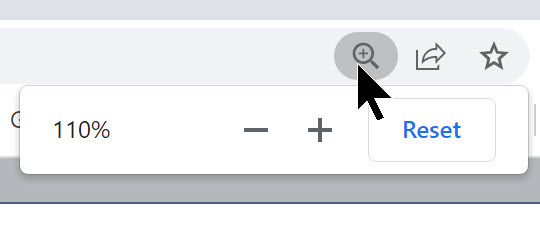
- LEAPS mobile friendly screens are the same as they were before the rollout in that these are specific screens for field staff. There is not a functionality change. Using the main LEAPS system on a mobile device is different than using mobile friendly screens. Because the layout has changed, using the desktop version of LEAPS on a mobile device is something users will need to adapt to.
- Scrolling too much Your zoom is off. See #3 above to fix your browser setting.
- Remember that your totals and upcoming assignments are now on your Inbox in the worker role. It may take some adjustment, but you won't need to sort and work through your investigations list to figure out what is next. It's on your calendar in your Inbox as a worker.
- If you don't have a caseload, you won't have anything in mobile. This is the same as in the old system.
- If you want to merge a report, the investigation you want to merge into must be assigned and accepted by the primary worker. This is the same as the old system.
- Phone number formatting The control works the same way the old system did to mask the phone number. If you are copying and pasting a formatted phone number, click into the box, hold CTRL + A on your keyboard then CTRL + V
- Search updates The search tool (all RIDS that meet my criteria) is different than the client lookup (a client who exists) at intake. Some users have not adapted to the real time feedback of the search tool. The system does not expect you to search for a name that it tells you does not exist at the time you are filling out the search form. The system shows you the match to a name as you type. If the system does not find the name you type, you should back up your cursor to the point where the name list disappeared. Another alternative is to enter just the first three characters of the name.
04/22/2024
We have activated the case exception that prevents investigators from submitting investigations with findings and the no findings checkbox. Please do not deactivate this setting. It is required for our support of your SOC 242.
04/16/2024
Recent SOC 242 updates - Part C line 7 now calculates total intakes to match the current state definition (removing logic for unduplicated)
Part M line 25 total will now include all clients with outside agency referrals even if those are not mapped to 25a, 25b, 25c
03/12/2024
LEAPS was patched on 03/08/2024 to address the following:
- IST counties now have letters available on the document tab
- APS Case Number on the SOC 343 was updated to the RID
- Prevent changes to the LEAPS category listing in the system administrator
- Disappearing "declined" reports resolved
- Added missing fields for referent DOB and SSN
- Repaired SDM override reasons
- Default role by user added to solve APSS III added as supervisor backups
- Region not visible on ScreenAssignReport.aspx making assignments more difficult
- Request forms not creating proper address records and impeding search.
- Missing daily numbers from pre 5.0 conversion
- Trim client and collateral names to remove leading and trailing spaces created by copy and paste
02/19/2024
Added #11 to the FAQ. Users should notice the system feedback to the names they are typing on the search screen.
02/07/2024
There is a reported issue when viewing IST assessments on the intake summary. We are currently looking into this and will update you as soon as we have a resolution. (This is resolved as of 2/11/2024)
02/06/2024
The following issues have been resolved:
-
The admin holiday screen was not sorting properly
-
IST County client lookup tool for public intakes is working properly
-
The In Screening view of the public intakes was allowing a soft delete of the pdf attachment which copied the original submission. A soft delete is where the record is made inactive and does not appear on the screen but still exists in the database.
-
The year drop down for interest apportionment has been changed to reflect two years prior.
-
The admin tool for generating a new unique client record was failing for IST counties.
-
Montana's automated referral submission to the AAA was not allowing referrals to be sent.
-
Password reset was not allowing a successful password reset in some cases.
-
2-5 Day was showing on the IST for counties who do not have 2-5 day responses
-
Ranking supervisor lookup results at screening assignment was restored to the logic of the older version of LEAPS
In addition, we have added a report for Open Cases with a backup worker and a different version of an assignment tracking report titled Worker Region Assignment Tracker.
Report definitions will soon be removed from the reporting solution due to the detail being included in the reporting manual. The reporting manual definitions allow for better formatting and an easier to read listing of columns.
The schedule for the LEAPS product team is available on this page.
12/27/2023
Release 6322 was installed on 12/16/2023. Reported issues we are working on are:
- Intake Screening Tool - Allowing users to navigate back and change screening answers without clearing out the prioritization. This causes the intake to say screened out and also have a 10 day response. The update will prevent this from happening. Changing screening responses will clear out the prioritization.
- Intake Screening Tool - Notes tab not available. Some counties reley on the notes. JUMP will add it back.
- Intake Screening Tool - Client lookup for public and cross county reports not showing. We are working on the resolution of this issue.
Search issues continue to be reported. We have recently enhanced the search for improved performance. The enhanced search relies on client address region IDS to be selected. Many users create clients without regions, but clients can live in a different location than where the maltreatment occurred. The system will automatically select it from the intake region when the intake is submitted. In the interim we have been running an update to fix the regions until the patch is installed. Many users are still not aware of their selected filters and report search issues when they should have cleared their filters. The system will also be updated to highlight the filters selected as a prompt to users to clear their filters if they are starting a new search.
SOC 242 issues are being caused by re-opening investigations and not setting the close date back to the original date. The patch will remove the ability to re-open an investigation if it was previously reported to the 242.
In January we will be working on an update the overview tab. Because of the number of tools on the tab, the system is not performing as well as it could. We are also looking to reduce the number of clicks and clear up confusion of the top Save button on this page. More information will be available soon.
11/18/2023
A new release is being prepared. There are some new optional features and a few defect corrections. We will publish release review materials by 11/30/2023. The new version is set to install on 12/17/2023.
Important! There is an issue with the Send to APS Intake button on the Client Details tab. Some users are hitting their Enter key on this screen instead of clicking the Save button. It fires the Send to APS Intake button and they are not able to successfully cancel out. You will need to delete the draft they create from the Admin tab or have the user delete it from their Draft Intakes tab.
07/26/2023
LEAPS was updated this morning to address the following issues:
- Date format in search results and grids
- Exception when adding a note In Screening (user has multiple windows open)
- Missing AP lookup at Intake
- System allowing users to try to merge before client lookup
- Response description limited to 75 characters
- Service plan summary not showing the accepted indicator
- Summary view of intake from All Drafts to prevent assigning to Intake Supervisor
- Merged reports not printing correct version of the intake report
- Backup worker assignments on investigations not showing in worker new referrals list
- Service type drop down causing NAMRS List confusion for states
Our next priority is to adjust the search alleged victim tool to improve and increase the efficiency of the search results. We will be preparing a new features release starting next week which will include updates for Program Admin quick numbers, California Public Guardian accounting new features, and Utah QA automation and reporting.
06/12/2023
LEAPS was updated to address
- The popup was not showing to Supervisors when trying to complete an investigation and there were edits to the findings.
- Some notes were not showing/hidden as if they were private notes and they were not.
- Some dates may have been updated in the grids. Work will continue until all are restored to MMDDYYYY format.
- New for California Supervisors - There is a quick link to add yourself as the backup worker and enter the case from the overview in the worker assignment area. Try it out!
- Date time on Overview Received Date was off
- The calendar was not showing for some of the tasks on the overview
- Added a vertical scroll bar to search results, added a link to the received date to open the report so that users don't have to scroll.
05/17/2023
LEAPS was updated this week to address
- Printable intake now has a new formatted document which prints fewer pages
- Case closure assessment approval note was cuttong off
- Recent intakes did not have the timestamp
- Vulnerabilities were not copying from intake at screening
- Clerical staff couldn't create assessments on closed reports
- Corrected display issues on the intake summary
- Corrected Humboldt SDM opening the support manual on radio button click
- Font on several pages
- Moved links to the left in the grid for supervisors viewing in mobile
- Removed required indicator on end date in service plan
Would you like to know when this page is updated?
To subscribe to LEAPS update announcements please visit https://jumpssc.com and log into your account. Click to subscribe to the list LEAPS News Don't have an account? Follow the instructions here.
04/12/2023
This morning's patch includes:
- SDM change to NTD reason display (cannot select NTD reason)
- Service plans can be approved if items added after supervisor approval
- Intake letter drop downs loading the correct list
- Interview time saving corrected
- Grid that manages Case Review is repaired
- Assessments delete restricted
- Supervisor tools not working
04/03/2023
We have applied a patch to address:
- Contrast issues for accessability
- Supervisor chart latency
- Duplicate physical abuse allegations
- Some of the letter merge fields are not displaying properly
- Grid sorting defaults and columns
03/27/2023
Our newest patch
- Shows the entire situation reported on the intake summary
- Handles characters and line break codes on situation reported output
- Prevents future dates in the interviews
- Repairs aps allocation on the user table (previously reported as repaired but still had an issue)
03/22/2023
This morning's patch addressed urgent items:
- Companions not getting their F2F task
- APS Allocation was being lost on user record updates
- Interviews should not allow a future date
While it was reported that users were not getting a prompt before deleting their assessments, we have confirmed that the popup box is warning them.
03/20/2023
The previous version of the investigations grid has been restored
The following issues are resolved:
- Referrals under investigation grid for APS Worker role ***EDIT - we have rolled back this change because it was incompatible with the milestone due dates
- Grids limited to 25 rows
- Timestamps not sorting
- Clerical role assessments after closed
- PG reports from time log
- Admin edit worker history should allow you to add a worker
- Bulk reassignment of RIDS
- Size of CID box in lookup enlarged
We are still working on:
- Supervisor inbox charts slow or not loading
- Default sorts of grids
03/19/2023
We have confirmed an issue in the merge area related to reporter information not appearing when a letter is printed from the merged report. This is due to the reporter flag not carrying over from the intake. We are currently verifying all fields at merge and will be releasing a future update to address the issues.
03/17/2023
A new installation was completed this morning. These items are resolved:
- Cross county reporting is now working properly
- Interviews at intake
- Backup worker assignments
- General tasks t